To name a cell, just go to the box 0n the top left side. Write the desired name and press enter.
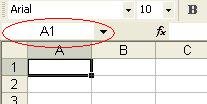
For example, we want to calculate the return of share prices. With the conventional method, we use formulae =(B2/B3)-1. However, since B2 has been named as "today" and B3 as "lastyear", then the formulae becomes =(today/lastyear)-1.

This handy method is useful in a big spreadsheet when the formulae contains particular parameters that need to be referred frequently. It's also good for easily remembering and quickly referencing the formulae.



0 comments:
Post a Comment